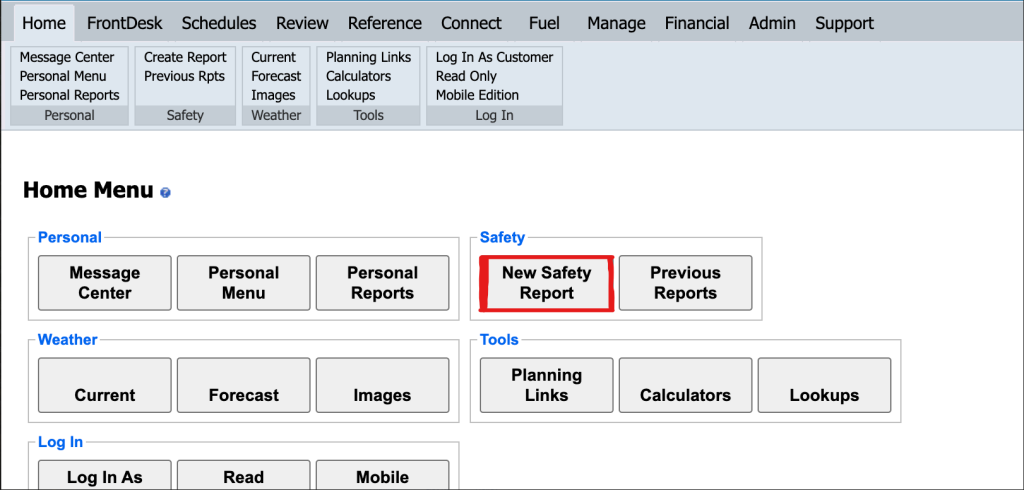How To Create An Internal Safety Report
“ASK WHY, NOT WHO!”
This is to remind us all that we need to consider the circumstances surrounding an incident, not just focus on the person involved. There are many considerations and techniques that can be used:
- Consider how the situation made sense to that person at that time and in that context.
- Keep asking ‘why’ until you have exhausted all the information about an event.
- Use the substitution test – would another person with the same qualifications and experience have made the same decision.
The same principles should be used when investigating non-compliances, raised during oversight activities.
We deeply value every report, recognizing its significance in enhancing safety measures. Rest assured, reporting incidents will not lead to punitive measures but rather serve as opportunities for improvement and proactive safety measures.
At Flying Academy, we offer several ways how to submit a safety report or safety concern and these are:
OPTION 1: LMS
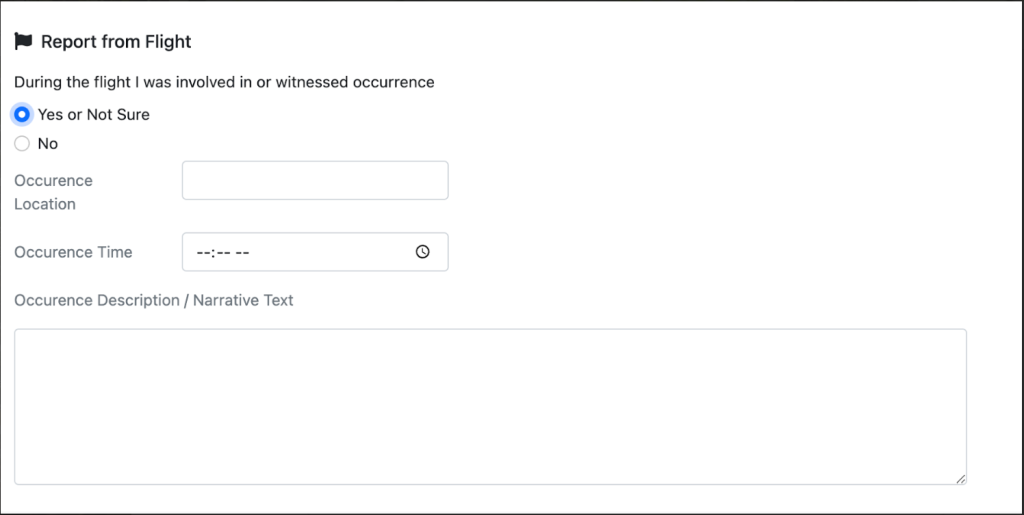
Proceed to fill in the information as accurately as possible.
When you log on to your eLearning account, in the Dispatch section where you check your flights, this option will appear.
OPTION 2: MyFBO